A quick look at UniFesta 2024
The UniFesta 2024 event has started on the 18th of October, but I was busy, so I didn’t pay too much attention.
Since I finally managed to set aside some time to check it out for myself (and since I’m an ambassador for the event, yay!), let me tell you a bit about it.
What is UniFesta?
UniFesta is a series of events held in Resonite, a social VR platform that allows for real-time collaboration with anyone, anywhere. The current event is called UniFesta 2024 and it’s the second installment of the event.
The main point of the event is for people to exhibit their works, be it items or even entire worlds. Items can be submitted individually, but it’s also possible for creators to set up a whole booth to show off multiple items at once and maybe introduce themselves.
There’s always a world that’s been created specifically for the event which serves as a hub to browse and summon all the booths and items. Behind the scenes, it’s powered by UniPocket, which is essentially an item catalogue for Resonite, where people can publish their items and others can easily find and use them.
UniPocket can easily be installed to an avatar, making it accessible from a button in the context menu. This means that you can browse UniPocket in any world and spawn items from it!
The event world
The event world is modeled after a train station:
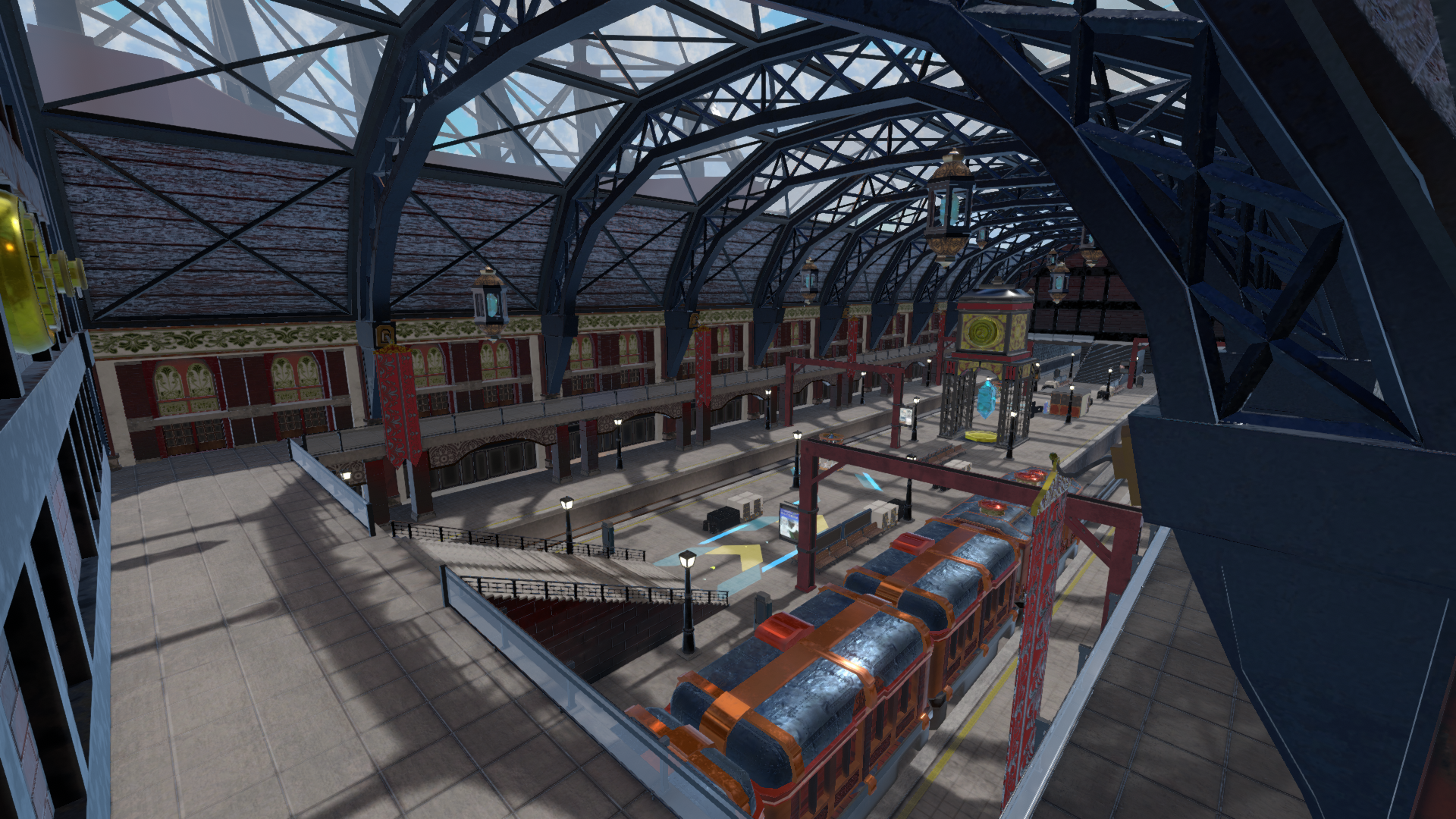
There’s a place where you can browse all the booths and worlds (called “universes” here).

When you find one a booth you like, you can summon it. A train will then appear and bring the booth to you!

If it’s items you’re seeking, there’s a stand nearby that has plenty of them. It seems to be run by a very tired girl. She’s constantly yawning! Someone, please let her rest!

The items
I haven’t had a chance to explore all the booths and universes yet, but I’ve looked through the item catalogue and there’s a few that really caught my eye!
SAKIYUME’s hand
It’s literally just an image of an X-ray of someone’s (broken?) hand. The description is in Japanese, so I have absolutely no context whatsoever, but I hope this guy’s hand is okay.

IIDX particles by JIN_X
This item mimics the playfield of the beatmania IIDX series. I’m a fan of IIDX, so of course I had to check this out! Random notes scroll down until they reach the bottom, where the beam flashes just like when hitting a note in the game! It’s really well-made and it looks very close to the real thing!

Advanced Inspector by ShadowX
This is a custom inspector, and while that may not sound too exciting at first (custom inspectors aren’t really a new concept after all), this item genuinely blew me away. Seriously, for some reason I haven’t seen anyone ever talk about this! The reason for that will most likely always remain a mystery to me. The inspector is probably the most important tool for any kind of creations in Resonite, but the default inspector disappoints me a bit sometimes. This custom inspector, however, is absolutely awesome and a huge improvement over the default one.
The UI is extremely clean, and I’d even go as far as to say that it looks leagues better than the default inspector. Seriously, look at it! It’s so damn pretty!

But looks aren’t everything, don’t you agree? Fortunately, this inspector doesn’t just look pretty - it also has some awesome features that I absolutely love. If you look closer at the picture above, you might notice a few things:
- Scroll bars! Yes, you can actually scroll through the inspector using scroll bars now, without accidentally changing the value of a slider or messing with your components in other ways!
- Configurable window split! See those three dots between the Slot hierarchy and the Slot’s info? You can drag there to change the split between the two windows!
- A settings button…? That’s right, you can configure the inspector to your liking! You can configure things like the default window split, collapsible components, and much more!

Please, go check out the inspector for yourself! I’m sure you’ll be amazed by it!
Conclusion
So far, there’s already awesome things to be seen at UniFesta 2024. But, the event is far from over, and I’m sure people will keep submitting awesome things. Plus, there’s still tons of booths and worlds I didn’t check out yet, which I’ll get around to eventually. See you then!